اعمال تکسچر متریال به اسکچاپ مک SketchUp Apply materials on a M
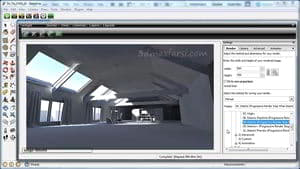
در حال حاضر به مواد در Mac نگاه کنید. حالا Mac زمانی که به مواد می آید از ویندوز متفاوت است، بنابراین اگر شما یک کاربر ویندوز هستید، می توانید از این فصل لذت ببرید. حالا اجازه دهید به نحوه اعمال مواد به اشیاء در مک نگاهی بیاندازیم. اکنون با استفاده از پنجره Material انجام می شود بنابراین در اینجا یک صحنه ساده با یک ساختمان دارم و اجازه می دهم برخی از مواد را به کار ببرم. بنابراین می توانیم با رفتن به Window، Materials شروع کنیم. و این به ارمغان می آورد ویرایشگر مواد من. حالا این تعداد زبانه ها در بالای صفحه است. تعدادی از این زبانه ها فقط جمع کننده های رنگ هستند. اما کسی که در سمت راست سمت راست قرار دارد، کام کالین است. بنابراین این جایی است که ما بیشتر وقت خود را صرف می کنیم. اکنون، اگر به این نگاه بپردازیم، می بینیم که ما اساسا می توانیم از طریق تعدادی از مواد مختلف در اینجا حرکت کنیم. بنابراین اگر نگاه کنم، می گویم، Colors In Model، این به من تمام مواد موجود در مدل من را نشان می دهد. و این اساسا تنها یک ماده سفید خالی است. پس اجازه دهید به جلو برویم و با افزودن برخی از مواد، آن را حل کنیم. بنابراین اگر من در اینجا حرکت کنم، می بینم که من تعدادی از مواد مختلف را در اختیار دارم. بنابراین برای مثال من تعداد زیادی از آجر های مختلف را دارم، رنگ های پایه ای دارم، بنابراین انواع مختلف رنگ ها، ما هر دو رنگ و آنچه که به نام رنگ ها نامگذاری شده اند و نام های توصیفی دارند. ما همچنین چیزهایی مانند محوطه سازی داریم. بنابراین چمن، سنگ ها و این نوع چیزها. ما سنگ هستیم و ما نیز بسیاری از دیگران را داریم. بنابراین اجازه دهید به جلو برویم و شروع به استفاده از مواد برای مدل کنیم. من می خواهم پیش برویم و با استخر شروع می کنم. بنابراین من می خواهم آب را اینجا انتخاب کنم و شما خواهید دید که ما تعدادی از انواع مختلف آب را داریم. بنابراین من "رفتن به جلو و انتخاب این یکی در اینجا و زمانی که من انجام دهید، توجه کنید که چگونه مکان نما من به یک سطل رنگ تغییر می کند.
Now when I hover over something that can be painted, I get a little dot at the end of that paint bucket. So all I have to do is hover over that face that represents the pool water and left click, and now I"ve got water in my pool. Let"s go ahead and paint some more of this scene. Let"s work with colors. So I"m going to go up to Colors here. And scroll down and find a kind of a blue color or something like that. And then all I have to do, again, is paint the walls by hovering over that with my paint bucket and left clicking. Now, if I want to paint a lot of different surfaces, I can shift select them and paint them all at once. So I"m going to hit my space bar, go into my select tool, and let"s select all of these windows here on this side of the building. And those, I want to apply a glass material, so I"m going to scroll down until I find Glass and Mirrors. And then let"s go ahead and select this one here. And I can hover over any one of these selected faces and left click. And there we go. So now I have a window. And you can see that it"s also transparent, which is kind of nice. So again, I can do the same on this side. I can shift select all of these and, again, paint. Now another way to select materials is to eyedropper it out of the scene. So if I"m in a paint bucket mode, you"ll notice that the actual live material, the one that I"m actually going to paint with, is here in the bottom right hand corner. So this little swatcher tells me what"s in the paint bucket. But if I hold down my command key, notice how it changes to an eyedropper. So if I left click here, this now changes to pool water. If I, again, hold down the command key, click on the wall, I get that wall color. Okay? So let"s add a few more here. So one of the ones I like is landscaping. So let"s select some grass here. We can paint this with grass. And another one that I like is the wood. So let"s go ahead and select this wood here, and again, we can paint these surfaces to match. Now, I can go through this whole model, but as you can see, the process is fairly straightforward. So why don"t you go ahead and take some time and apply materials to the rest of this model?
 •
•

